
The below steps help to re-generate the SSL Certificate. The process is simple and only takes a few minutes.
Login to vCSA - the login is https://IP:5480
Click the "Admin" Tab at the top.
Turn on "Certificate regeneration enabled" by clicking the "Yes" radio button and clicking "Submit"
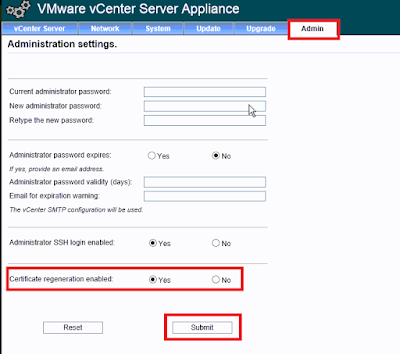
Now click the "System" tab at the top.
Click the "Reboot" button to initiate the restart.
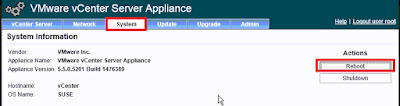
No comments:
Post a Comment